Create descriptive alt text for your product images
Key features of our AI Image Alt Text Generator
Why Image Alt Text Matters
Alt text isn’t just about filling a field — it’s essential for making your images searchable and your site accessible.
- Boost your SEO: Search engines like Google and AI platforms rely on alt text to understand and rank images.
- Improve discoverability: Good alt text helps your products and content appear in both image search and AI-powered search experiences.
- Create a better experience for all users: Alt text ensures that visitors using screen readers can understand the visuals on your site.
By generating clear, descriptive alt text at scale, you future-proof your website for search, accessibility, and beyond.
Upload your images

Provide context (optional)
.webp)
Generate and apply alt text

Use cases of our AI image alt text generator: Who is it for?
Frequently Asked Questions about our AI Image Alt Text Generator
What is an image alt text?
Image alt text (short for "alternative text") is a brief description of an image that helps people understand what's in the image — even if they can't see it.
It appears in the website’s HTML and serves two important purposes:
- Accessibility: Screen readers use alt text to describe images to users who are visually impaired.
- SEO: Search engines read alt text to better understand your images and rank your pages more accurately in search results.
Good alt text makes your website more inclusive and helps your images appear in Google and AI-powered search experiences.
What are best practices for writing image alt text?
Be descriptive, but concise
Clearly describe the image without adding unnecessary details. Aim for one short, specific sentence.
Use keywords naturally
If relevant, include keywords — but only if they fit naturally. Don’t stuff keywords or force them.
Focus on the content and function
Describe the essential information or purpose of the image, especially for functional images like buttons or links.
Skip “image of” or “picture of”
Screen readers already announce it's an image, so just describe the content directly.
Leave decorative images empty
For purely decorative images that don't add meaning (like background flourishes), use empty alt text (alt="") so they don’t clutter the experience for screen reader users.
Can I customize the keywords or style on Hypotenuse AI’s image alt text generator?
Absolutely. You can set preferences for tone, keywords, or structure before generating alt text.
Is the alt text generated by Hypotenuse AI's image alt text generator unique for every image?
Yes. Each image is analyzed individually, and the alt text is tailored to describe its specific content.
What languages do you support?
Our image alt text generator supports over 40 languages, including:
Bulgarian, Chinese (Simplified), Chinese (Traditional), Czech, Danish, Dutch, English (Canadian), English (UK), English (US), Estonian, Finnish, French, French (Canadian), German, Greek, Hindi, Hungarian, Indonesian, Italian, Japanese, Korean, Latvian, Lithuanian, Malay, Myanmar (Burmese), Norwegian, Polish, Portuguese, Portuguese (Brazilian), Romanian, Russian, Slovak, Slovenian, Spanish, Spanish (Latin America), Swedish, Tagalog (Filipino), Tamil, Thai, Turkish, Ukrainian, Vietnamese



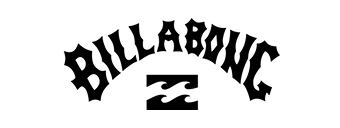

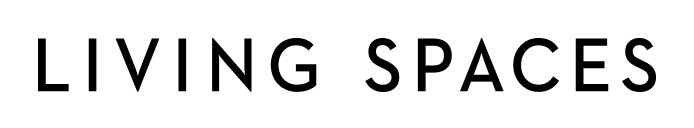
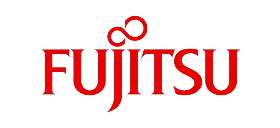
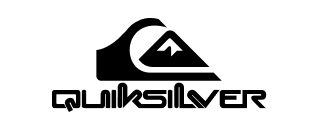
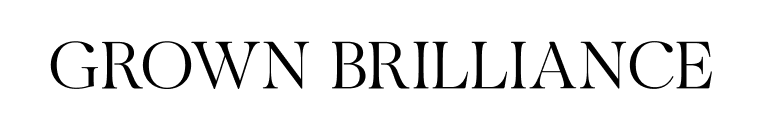

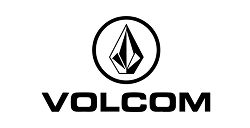















.webp)